


이런식으로 버튼이 클릭되면 색이 바뀌는 것을 구현하고 싶어서 찾아본 코드 입니다.
1)res 폴더에 새로 xml 하나 만들어주기
Resource Directory 로 들어가 color 라는 이름의 디렉토리를 만듭니다.

Color Resource File 에서 button_background_color.xml 파일을 생성합니다.

원하는 색의 color 코드를 입력해줍니다.

state_pressed -> 눌렸을 때 색상
selected -> 선택 되었을 때 색상
color -> 기본 상태 색상
2.activity의 xml button 에 res 사용하기

3.activity.java 에서 클릭 이벤트 설정해주기

버튼이 3개이므로 이런식으로 코드를 작성해주었습니다.
▲Button_0 클릭시
Button_15는 Selected 상태를 해제
Button_0는 Selected 상태 설정
Button_9는 Selected 상태를 해제
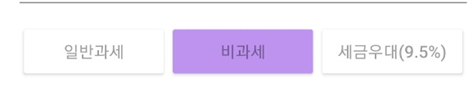
java 의 이 코드는 앞서 res에서 설정한 selected 상태를 true 로 고정시킴으로서,
우리가 원하는 결과를 도출합니다.
this code set the Button_0 to Selected .
and this goes to the res 's state_selected code
'프로그래밍 언어 > Java' 카테고리의 다른 글
| How to make Android button circle (안드로이드 원형 버튼 구현 방법) (0) | 2021.10.24 |
|---|---|
| Android java edittext null 값일 때 activity 진행 일시정지 하는 방법 (0) | 2021.10.23 |
| Android TextInputEditText 숫자 콤마 입력하는 방법 (0) | 2021.10.21 |
| Android cannot find symbol symbol variable에러 해결 (0) | 2021.10.20 |
| java 3 강 비교 연산자와 boolean (0) | 2021.10.19 |